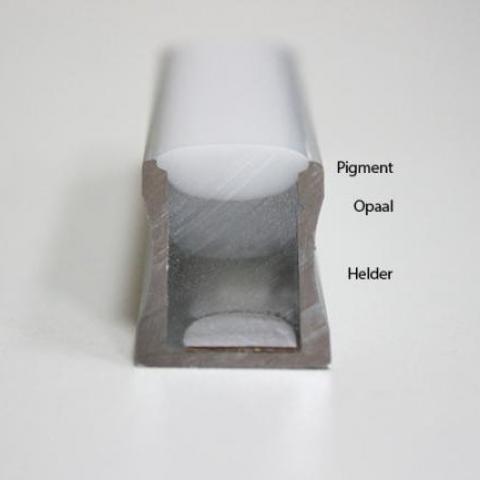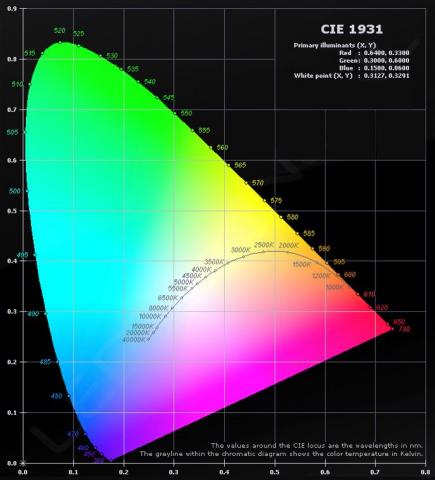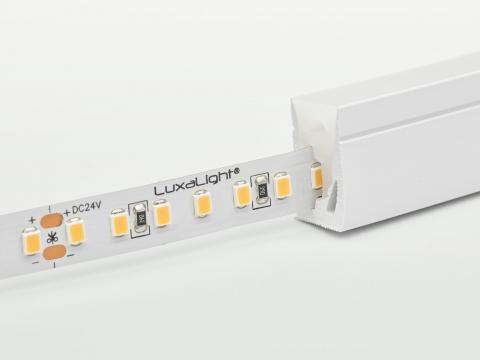Built-in effects
Effects are used to create an image with digital LEDs. Simple effects are color changes or scrolls where the LEDs change color linearly. More advanced effects, such as fireworks or plasma, are effects where many color changes occur simultaneously.
Loop functions
All these effects can be sent from a live computer to the MaNima interface. Then the same effects are sent to the processor, where the effect is recorded and stored on the SD card. MaNima Technologies has chosen to embed a number of effects that modify the recorded scene in a way that improves the user experience. These effects are called loop functions. The loop function ensures that the recorded scene has smooth transitions between the end and the beginning of the recording.
Smooth transitions
Loop functions are used by the user to create smooth transitions in a scene. If a recording has been saved without using the loop function, it will jump back to the beginning at the end of the recording. When this happens there will be a seam/ transition in the recording, this is because the start frame is the next frame relative to the end frame. This problem does not occur with the loop function.
There are several loop functions built into the MaNima interface:
Autoloop
The autoloop function is the best option for making seemingly endless shots. The autoloop function searches an identical frame to the start frame. When this identical frame is found, the MaNima interface will cut the recording there. This identical frame has then become the new end frame. The start and end frames or now identical, creating a seamless transition between the beginning and the end of the recording. The autoloop function is not possible if there are no identical frames in a recording.
Bounce
The bounce function will reverse the recording at the end of the recording, resulting in a recording being played back and forth.
To fade
The fade function adds a fade effect to the beginning and / or end of the recording. When recording starts, it starts with a black screen and slowly brightens until the light is brightest As the recording nears its end, it will slowly fade to black. The user can select whether the fade effect should be at the beginning or at the end of the recording. The user can also adjust the time of a fade.
Fade and bounce
The fade and bounce function is a combination of Fade and Bounce. In this case, all options of the fade function are available, but the recording will be reversed after the scene ends.
Customer-specific solutions
If there is no standard solution for a question or a problem, MaNima Technologies can offer a specific solution. Questions or a problem please contact us.
[video:youtube.com/watch?v=BTBp7LkNVXs]